Notes for Participants
The instructions for participants are divided into three parts:
(1) before the preliminary round, (2) on the day of the preliminary round, and (3) after the preliminary round.
Please print this page and review it carefully to familiarize yourself with the Instructions for Participates.
Before the preliminary round begins:
- Students need to complete a test equipment check at least two weeks before the preliminary round. This includes: uploading a student ID (student card or ID card, including photo, name, and other information), checking the camera on the laptop or tablet (first camera), and checking the camera on the smartphone (second camera). No paper or electronic books (including dictionaries), materials, calculators, mobile phones, or other auxiliary tools are allowed.
On the day of the preliminary round:
- Before the preliminary round begins, students need to clear all unrelated items from the exam room (including the surface of the desk). Students should wear the same clothing they usually wear to school.
- When participating in the preliminary round, the laptop or tablet camera (first camera) must be turned on at all times to ensure that the student's face and head remain visible.
- The smartphone camera (second camera) must also be turned on at all times to show the laptop or tablet screen, desk surface, student’s upper body, and hands. It is recommended to place the smartphone camera behind the student’s left side (or the right side for left-handed students).
- Before the preliminary round starts, parents may help students set up and test
the computer and smartphone. After the exam begins, no other person should appear in either camera.
If another person appears, the student’s preliminary round results will automatically be invalidated.
Before submitting their answers at the end of the exam, students need to take a photo of the answer sheet (details provided in Article 14 below). Parents may help take this photo, and they may appear in the camera at that time. - Students should test and set up both devices (computer and smartphone) before the preliminary round. It is recommended to log in to the system at least 40 minutes in advance to start setup and testing.
- Once the preliminary round begins, students cannot leave the view of either camera for any reason. If a student leaves the camera view, their results will be automatically invalidated. Students may leave the camera view only after successfully submitting their answers.
- During the preliminary round, students must use a computer browser (in full-screen mode) to answer questions online. Copying and pasting are disabled. It is strictly prohibited to search for answers online or to communicate with others using instant messaging tools such as WeChat.
- Students may use only clean scratch paper for calculations. No books (including dictionaries), reference materials, calculators, mobile phones, or other auxiliary tools are allowed. Students cannot consult or communicate with anyone. They are not allowed to wear any wearable devices on their arms.
- Both the computer and smartphone must be set to silent mode during the preliminary round.
- The smartphone (second camera) must be set to airplane mode to prevent incoming calls. After setting airplane mode, students can enable Wi-Fi to connect to the wireless network.
- Students' laptops, tablets, and smartphones must be fully charged in advance. It is recommended to prepare a power bank for emergency use. Avoid using the computer or smartphone for extended periods before the preliminary round to prevent overheating.
- Students must ensure that their home internet connection is stable during the preliminary round. Any consequences resulting from an unstable or disconnected network will be the responsibility of the student. (It is recommended to turn off or avoid streaming videos, online games, online TV, etc., during the test.)
- If any technical issues arise during the preliminary round — such as questions not displaying properly or problems inputting answers — please take photos or videos of the issue and contact the organizing committee immediately at INFO@LTHOUGHTS.COM.
- Before submitting their answers, the system will display the student's answer list on the computer screen
(see sample image below). Students must take a photo of the answer list,
which must include their name and the test number provided by the system. (Parents may assist students in taking this photo.)
If students dispute the grading after the preliminary round, the organizing committee will compare the photo of the answer list with the system-recorded responses.
The test duration is 75 minutes (45 minutes for Grades 1–2). If a student does not submit their answers within the allotted time, the system will automatically redirect to the submission page, which displays the student's answer list. At that point, the student will have an additional 2 minutes to take a photo of the answer list before submitting. (Parents may help with this photo as well.)
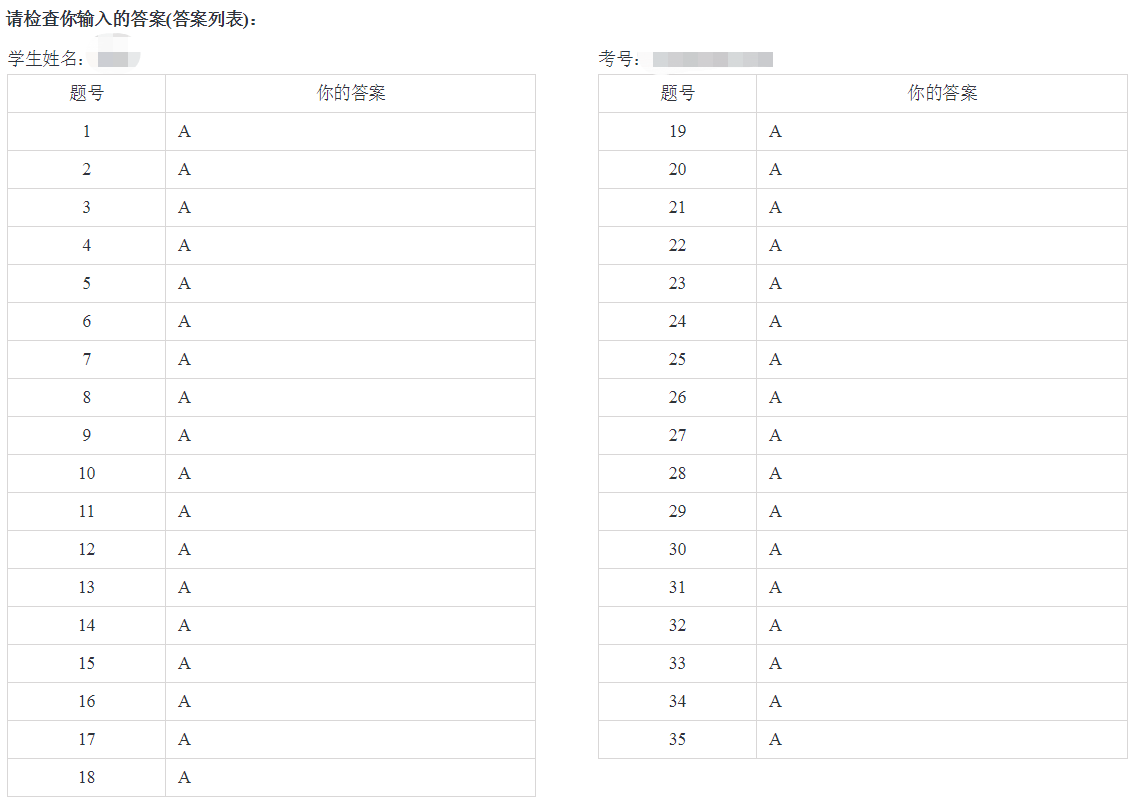
- The username for students to log into the examination system is the phone number provided at the time of registration through their registration unit or school. Please keep this phone number accessible and active during the preliminary round, as the organizing committee’s proctor may call parents if they detect any rule violations during the test.
- Before the organizing committee announces the preliminary round results, students are strictly prohibited from sharing or disclosing any test questions in any form. If a student leaks test questions, their score will be cancelled.
After the preliminary round:
After the preliminary round, students can log in to the Math League official website to access the following materials:
- Statistics of national preliminary results, including a normal distribution graph, average score, standard deviation, and more.
- Personal score report, showing whether each question was answered correctly, along with the corresponding knowledge points and difficulty levels.
- Targeted practice questions for improvement (for students in Grades 3–12): These questions are generated based on each student's preliminary test paper to help address knowledge gaps.
Please print this page and review it carefully to familiarize yourself with the Instructions for Participates.
